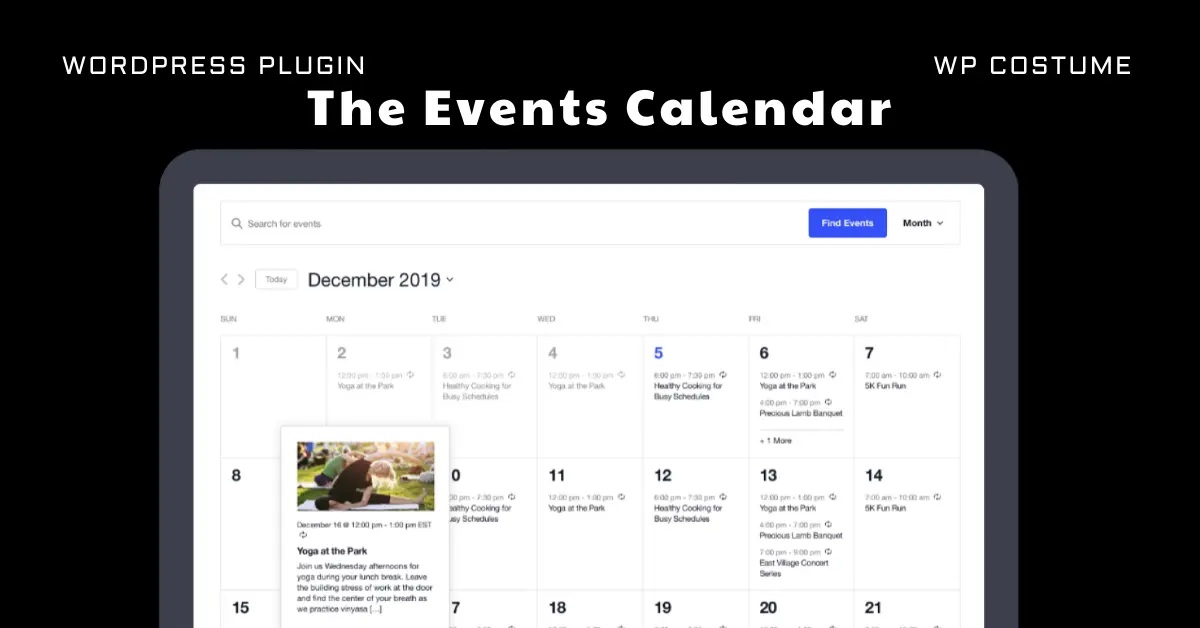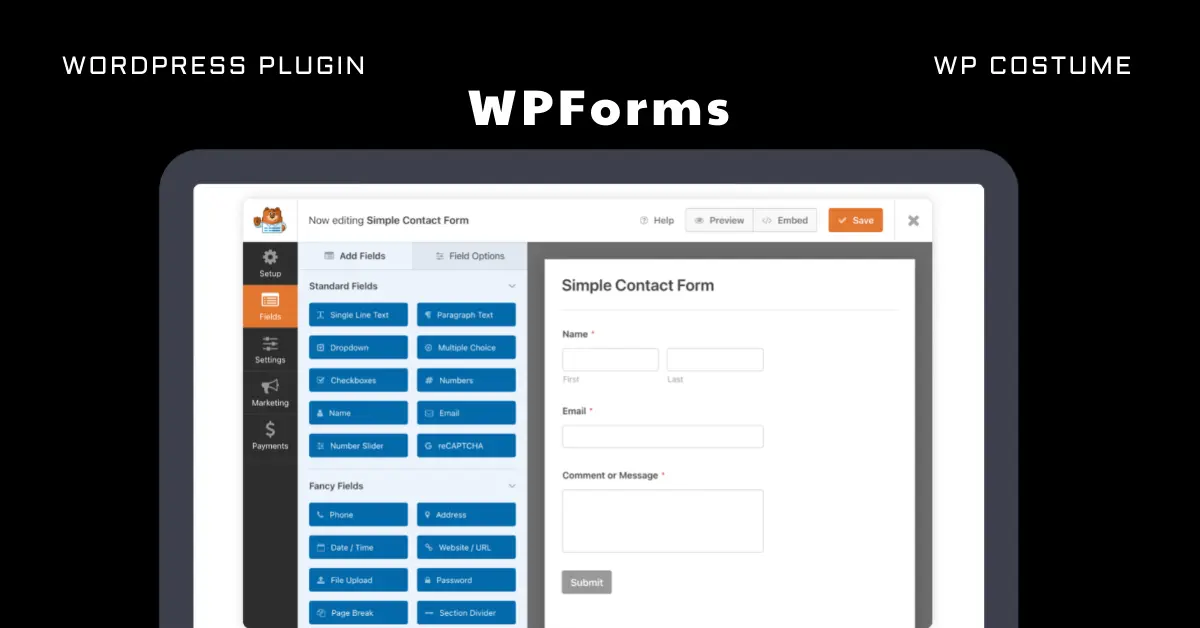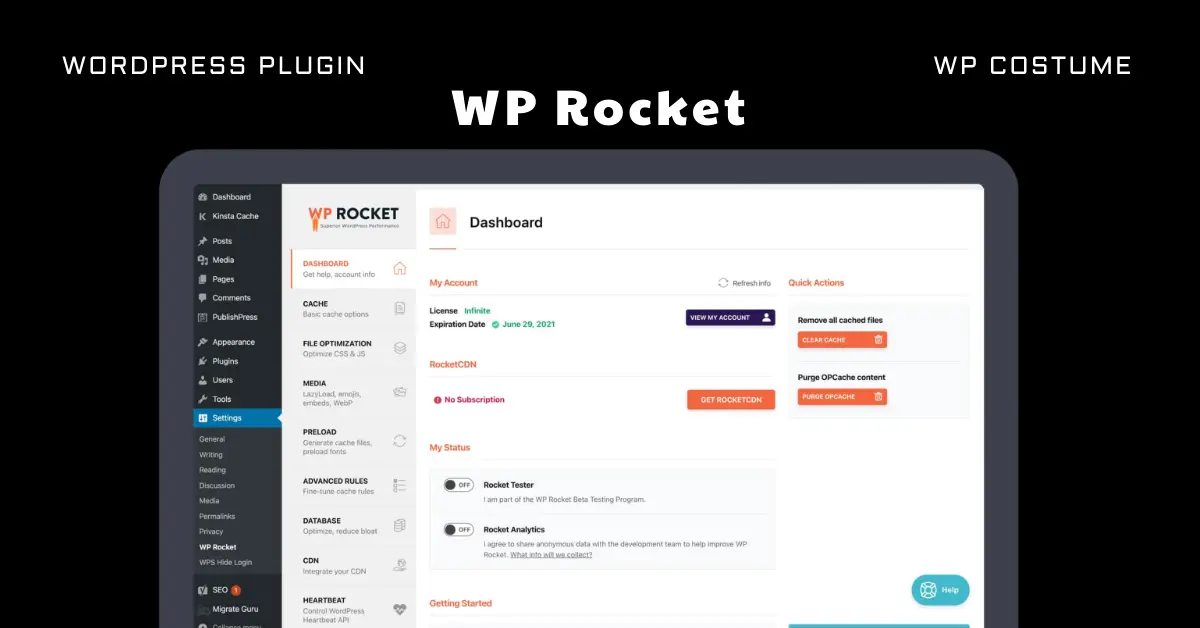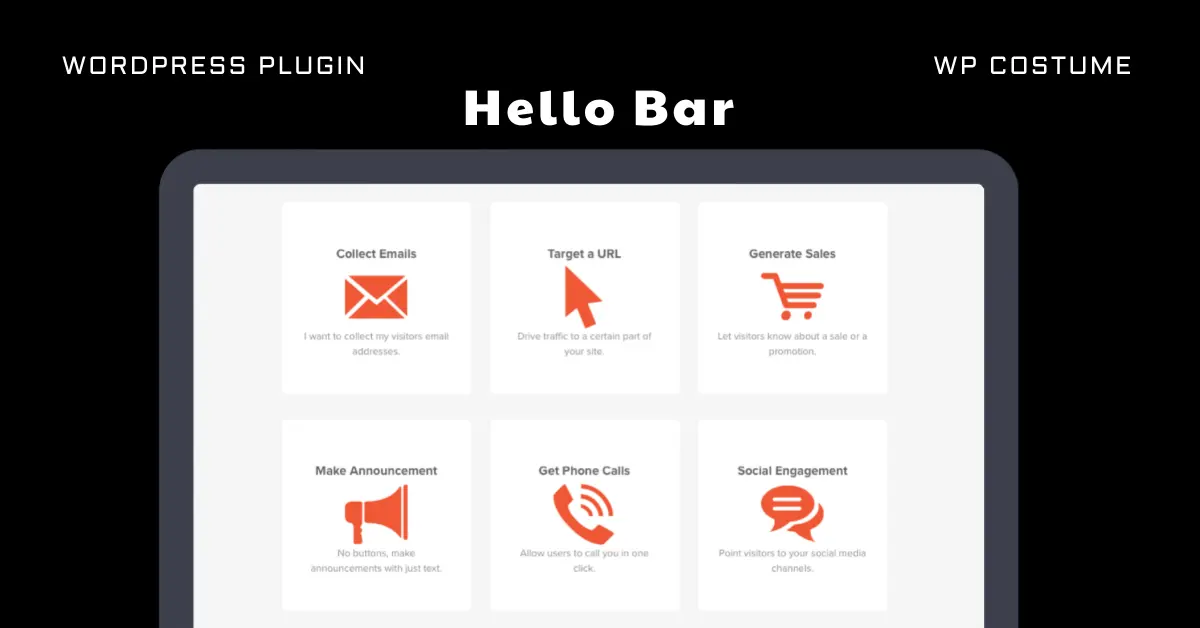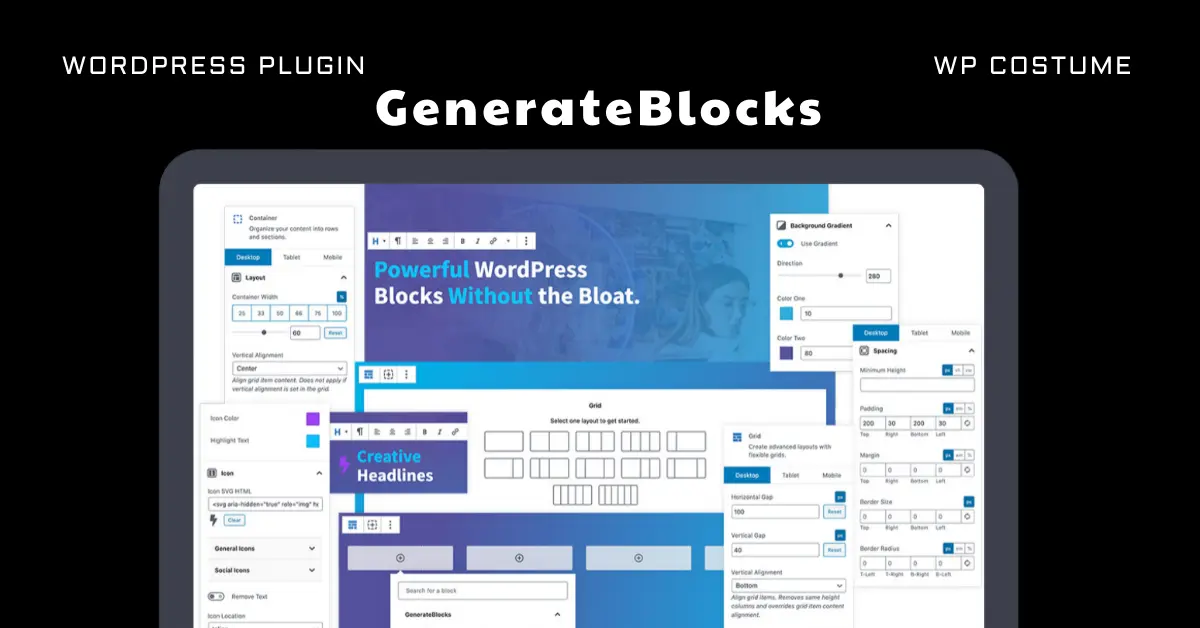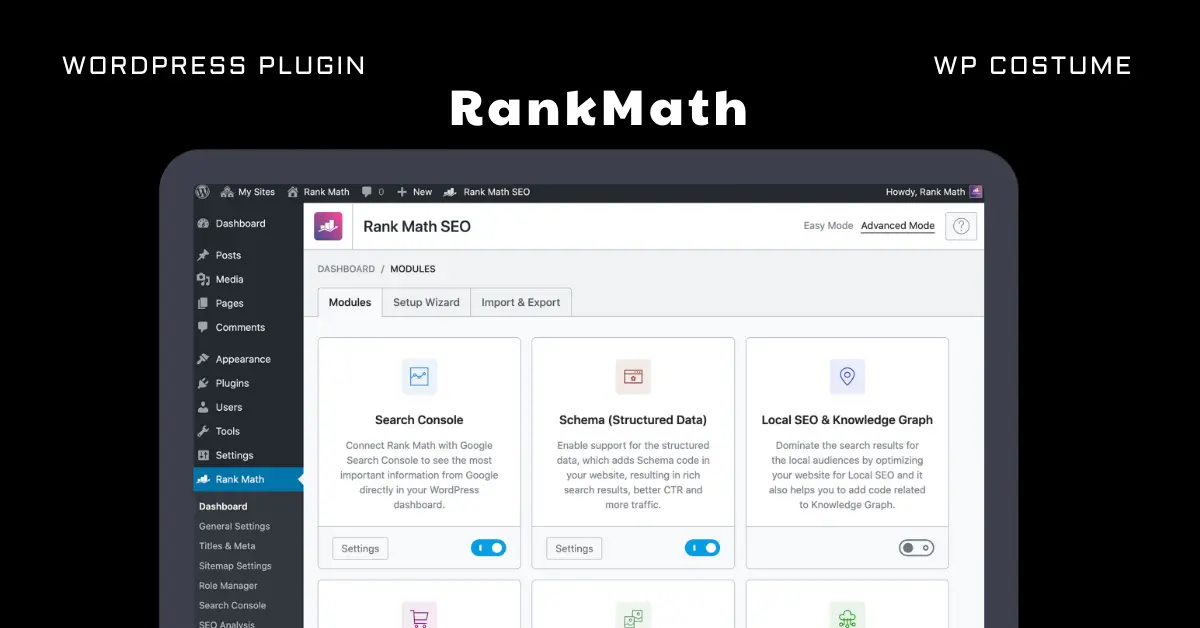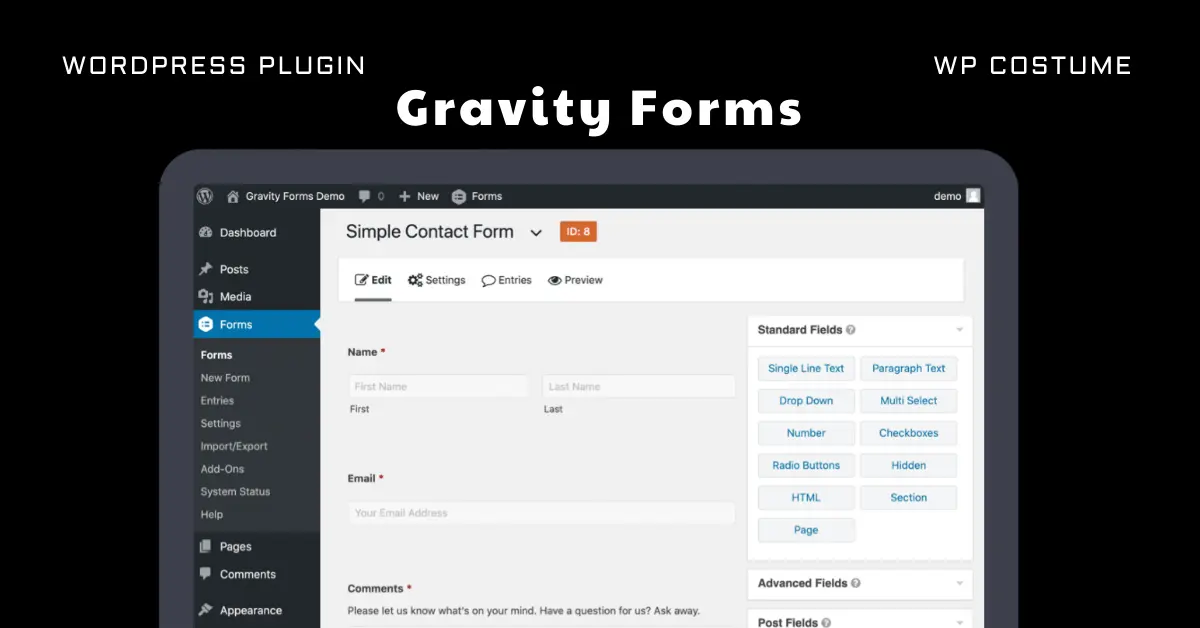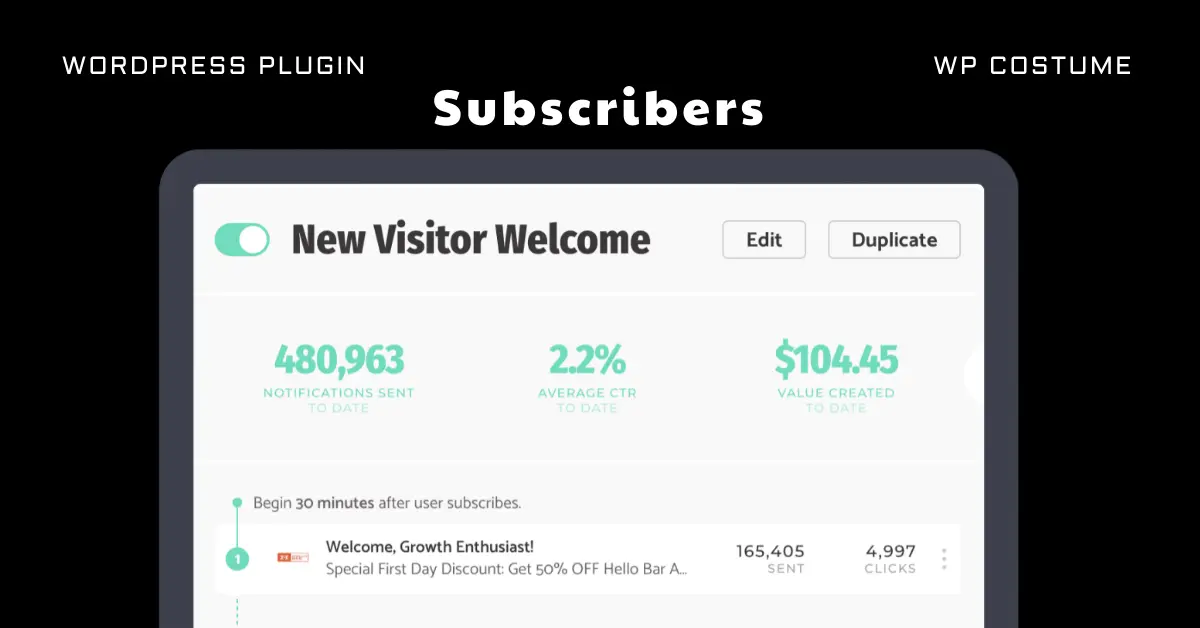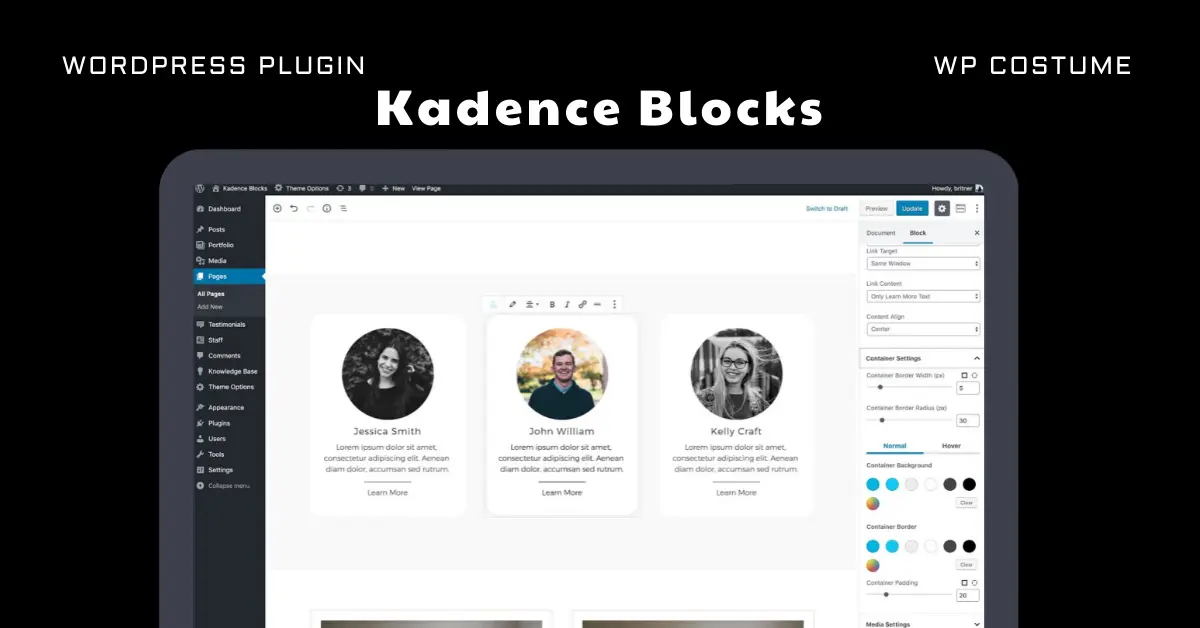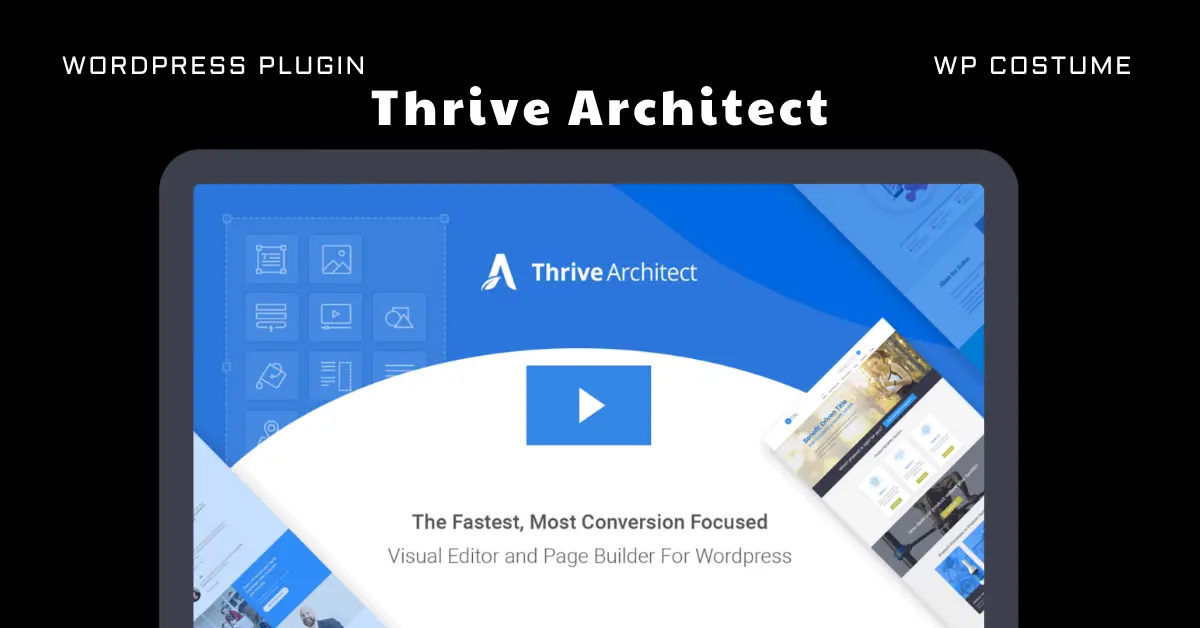If you’re trying to plan your next event, but don’t know where to start, then you need The Events Calendar.
With this WordPress Events Calendar plugin, you can create a professional-looking events calendar that looks great on any device. And it’s completely free to use.
The Events Calendar has a flexible design, which makes it easy to personalize. You can choose the background color and font style and add your logo.
With just a few clicks, you can add as many events as you need. Just enter the date and location, select a category, and a short description. Then click Save.
Each event has a unique URL. This URL is automatically generated when you click the “add event” button. It gives your events a beautiful, easy-to-find link.
When you create an event, you can upload multiple images and attach files. You can even use external links like YouTube videos.
Another great feature is that the calendar is mobile-friendly. It’s designed to be used on any device, so you’ll always have a clean, easy-to-view list.
You can create different layouts for each month and view the events on either the monthly, weekly, or daily view.
And the calendar will also allow you to share the event with others. You can send them a link that they can use to easily add your event to their own calendar.
You can even use social media to promote your event. Simply select the option and you’ll be able to post it to your social networks.
And it doesn’t stop there.
You can also use The Events Calendar to create online and in-person event registrations. For example, you can make it possible for members to register for your event online. Then, you can collect payment information and store it in your database.
After your event is finished, you can send out an invoice and track the amount of money that was raised.
So if you’re looking for a reliable, feature-rich, and fully-functional WordPress events calendar plugin, you need The Events Calendar.